Power-up your DuckDuckGo searches with !bangs
DuckDuckGo continues to gain ground over Google for searches, not least because it doesn’t track you. But is it as efficient as Google, and how can you get more out of it? Here are 5 simple tips:
Make use of !bangs
DuckDuckGo has had bangs for years, though I only discovered them recently. Put simply, a bang allows you to perform a search directly on another site, from the DuckDuckGo site.
For example, let’s say I am wondering what a Django ValidationError means … perhap my search is:
django ValidationError
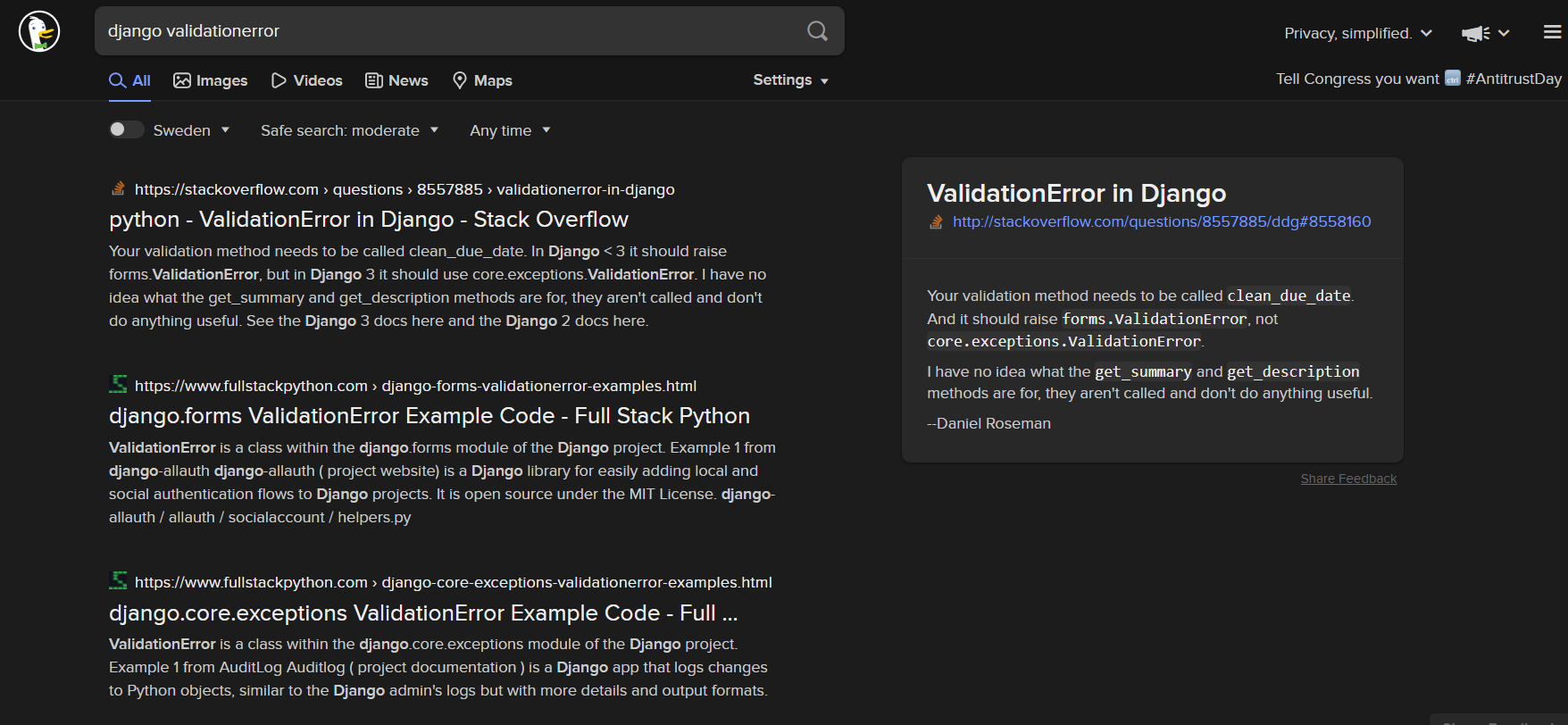
But what if you want to search directly on StackOverflow, or the Django docs themselves? No problem.
!dj validationerror
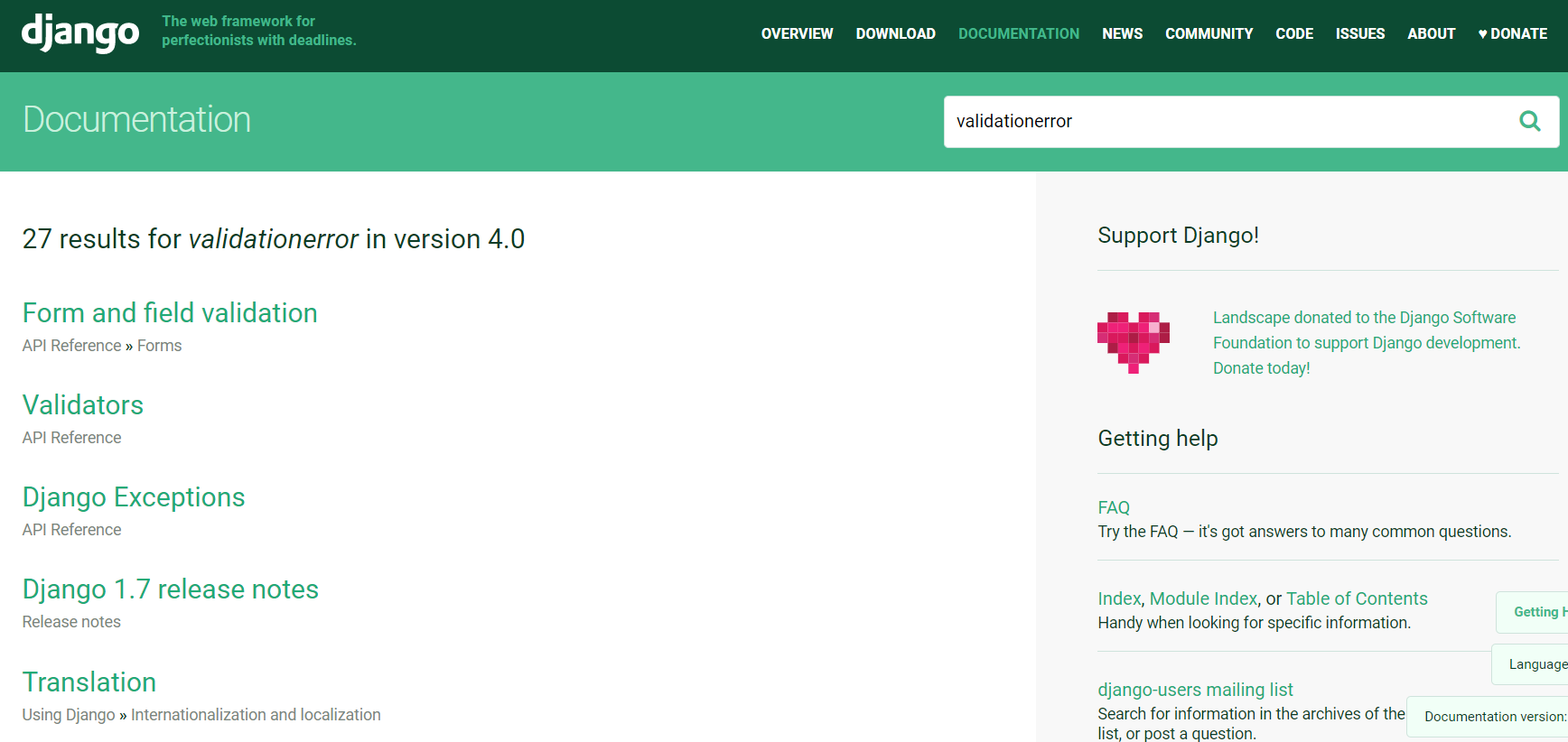
Similarly, using !so django validationerror will take you to a search for “django validationerror” on StackOverflow
The !so tag is pretty useful in that it can also take you directly to a question tag. Typing !so django will take you to the StackOverflow page for questions tagged with django
A few useful !bangs
There are thousands of bangs available. You can search the full list, and even submit your own bang. Here are a few I find useful though:
| Bang | Searches on |
|---|---|
| !aws | AWS documentation |
| !d | thefreedictionary.com |
| !dh | Docker Hub |
| !dj | Django documentation |
| !py | Python(3) documentation |
| !pypi | PyPI |
| !so | StackOverflow |
| !t | thesaurus.com |
| !tw | |
| !w | Wikipedia |
If, like myself, you have DuckDuckGo set as your default search engine, it should also be possible to run these searches direct from the browser address field, saving you even more time in looking for the right results.
Image: Wikimedia
